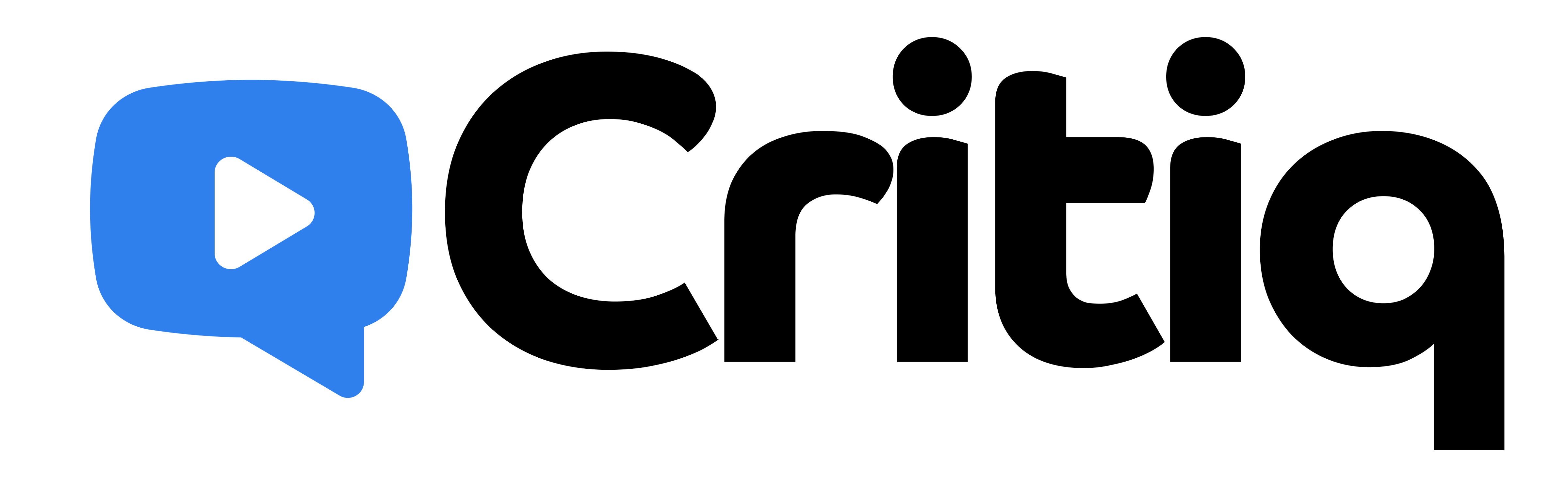Let’s face it: creating an engaging presentation is not easy. It takes some time, creativity, and patience to get it right. But once you’ve done that—and learned how to do it quickly—you’ll never look back. Just follow these simple tips and you’re on your way!
Keep it simple
- Keep it simple. If you’re going to do something, do it with conviction. Don’t use too many colours, and don’t try out a bunch of different visuals for no reason.
- Use a consistent colour scheme. Your slides are like your outfit—you’ve got to match it together so that nothing seems out of place. You want people to focus on what’s important: your ideas! And they’ll have an easier time doing that if they aren’t distracted by your slides.
Make the visuals consistent
Consistency is important for several reasons. It helps your audience follow along with the presentation. If you use different fonts and colors throughout, they’ll have difficulties distinguishing one slide from another.
They may also become confused about what’s important information and what’s just there to make things look pretty. Keeping everything consistent makes it easier for them to track where they are in your talk.
Also, if all of your slides are full of graphs or charts with lots of numbers, then having some slides with only text will stand out as unusual—and not in a good way!
Use a font that’s easy to read (and make sure it is the same throughout)
One of the most important things to remember when putting together your slideshow presentation is the font you use. Selecting a font that is easy to read and consistent throughout your presentation will make it easier for your audience to follow along. It won’t leave them struggling to decipher what they are seeing.
When selecting fonts, you should avoid using too many different ones. This can make it difficult for viewers to know which part of the presentation they are currently focusing on. Additionally, suppose there happens to be more than one instance of each font in use. In that case, this can cause confusion. These two fonts may not work well, partly because they were created separately by two people who did not intend for you to use them together.
Use less text and more graphics.
You should also be aware that words are not just a means of communication but a way to tell stories. This is why you should try and use fewer words in your presentation. Instead, incorporate images, illustrations and other visual elements which will help you convey your message more clearly and persuasively. They can also help break up text too – when used correctly this can make it easier for viewers to focus on important points rather than getting bogged down in the details of what was said before (or after).
It’s often said that pictures speak louder than words – so why not let them do all the talking?
Make sure the background behind your text is different enough from the color of the text that it’s easy to read.
This is a simple one: make sure the background behind your text is different enough from the color of the text that it’s easy to read. You don’t want people squinting at the screen or trying to figure out what you’ve written. A light-colored text on a dark background is always a good choice, as long as there are no other light colors in your slide (like a yellow title bar).
If you have access to Photoshop or another graphics program, try experimenting with different levels of image transparency. You may be able to find something that works well for both your font color and background color!
Use bullets to keep it simple.
Bullet points help your audience to follow the flow of your presentation. They help you focus on one main idea per slide, so your audience can easily remember and refer back to what you said.
You should use bullets sparingly, ideally no more than 3 or 4 per slide.
Include only one main idea per slide. Any more than that, and your audience may not know what to focus on.
If you have more than one main idea, then it will be hard for your audience to keep track of everything. If there are too many slides, it will also be difficult for them to follow along. The best way to put together your presentation is by having only one main idea per slide and then putting the other ideas in the notes below each slide.
If there are important words or phrases that should be underlined or bolded in your slides, use a different font style so they’re easy to find when reading through the slide deck. Don’t spend too much time worrying about getting all the right fonts—just make sure that whatever font you do use is easy enough for people with disabilities and sight issues (like older adults) so they can read all of your important points without any problems! When using images, make sure they support what you’re saying on that particular page rather than just being decorative; otherwise they might distract from what should really get our attention!
If you’d like professional feedback on your presentation, book a Critiq request with Alison Liddle. You’ll upload a 30 second video of your presentation and speaking technique, and Alison will provide feedback to help you perfect your presentation!

Featured Expert
Allison Liddle
CEO | 4x Best Selling Author | Podcast Host | Global Speaker